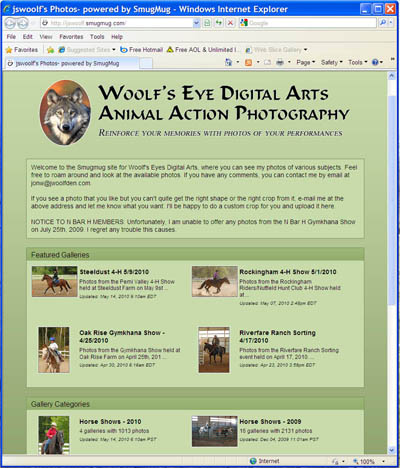My online store includes most of the items I sell: prints, digital downloads, clothing, and other merchandise. Even if you prefer not to order online, you'll still need to know how to use my online galleries to identify the items you want to buy.
Finding Your Photos
On the front page of my online store (shown at right), you'll see four Featured Galleries at the top. these represent the four most recent events I've attended. Below that is a list of Categories. My horse-show photos are categorized by year -- thus, to see a list of shows from 2010, click the category labeled "Horse Shows - 2010." This will bring up a list of photo galleries. Each gallery is a different show or event that I've photographed, identified by the stable name and date. Click on the show name to see the photos from that show.
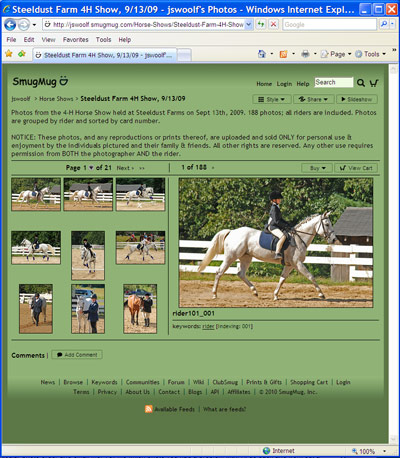
After you pick a gallery, you should see a new page like the one at left, showing many small 'thumbnail' images on the left, and a single larger photo on the right. Within each gallery, the photos are typically grouped by rider, so you can quickly find all the photos of yourself, or the rider you're interested in. If it was a show where the riders wore number cards, then riders are labeled by their numbers: rider055, rider070, rider105, and so on. If not, then the riders are simply numbered in ascending order by when I first photographed them: rider01, rider02, rider03, etc.
Ordering Products
When you find your own photos in the gallery, click any of the thumbnails on the left, and a larger version of the picture will be displayed on the right. When you find a photo you want to buy, click the "Buy" button directly above the large photo on the right. This will bring up a pop-up window where you can select particular items to buy. Note the three "tabs" on this window:
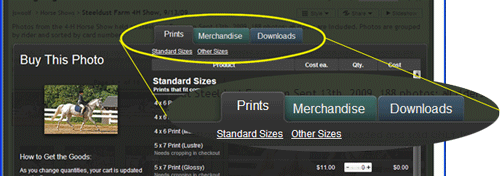
The left tab, labeled "Prints," is where you go to order ordinary photo prints. Click the middle tab, "Merchandise," to see other items you can buy: T-shirts, sweatshirts, coasters, mugs, and more. The right tab, "Downloads," lets you download an electronic version of the picture directly to your computer. This downloaded version can't be printed, but it can be displayed on your computer, or included in emails or on websites.
Once you've selected all the photos and items you want, follow the onscreen instructions to check out. This part of the process should be very familiar if you've ever ordered anything online before.
Photo Packages
Do you want to buy several pictures? Check out my Photo Package Deals. Each package includes several photos, at a discount off the regular prices given above.
| Memories Set (Small) | Get 1 5x7 and 2 4x6 prints, glossy finish, of any photo(s) from any of your shows, for $5 off the regular price |
| Memories Set (Large) | Get 1 8x10 and 2 5x7 prints, glossy finish, of any photo(s) from any of your shows, for $6 off the regular price |
| Memories Doubled | Get 2 8x10, 2 5x7, and 2 4x6, of any photo(s) from any of your shows, for $20 off the regular price (Like getting 1 8x10 free) |
| Show Set (4x6) | Buy four 4x6 prints and get a 5th one free |
| Show Set (5x7) | Buy four 5x7 prints and get a 5th one free |
To select a photo package, open any gallery and click the Buy button located above the large photo on the right. Then select "Package from this Pro" on the pull-down menu. Select the package you want, then follow the on-screen instructions to complete your order.
At this time, package deals are only available on photo prints. All deals cover all my photos. You can select different photos from the same gallery, or from different galleries. For example, for the Memories Set (Small), you could get all three prints of the same photo, or two prints of one photo and one print of a second, or prints of three different photos.
Cropping Prints
At some point during the checkout, you might be asked to crop one or more of your pictures. This happens when the print size you select doesn't match the shape of the image. You'll see an interactive box that lets you select what part of the photo will be included on the print. All of my photos are composed so that they can be cropped without losing anything important. You should not ever be forced to cut off your head, or your horse's feet, or any other part of the image. If you have a problem with cropping, then cancel that particular photo order and email me. Tell me which photo you had a problem with. I'll go back and work out a crop that works for you.